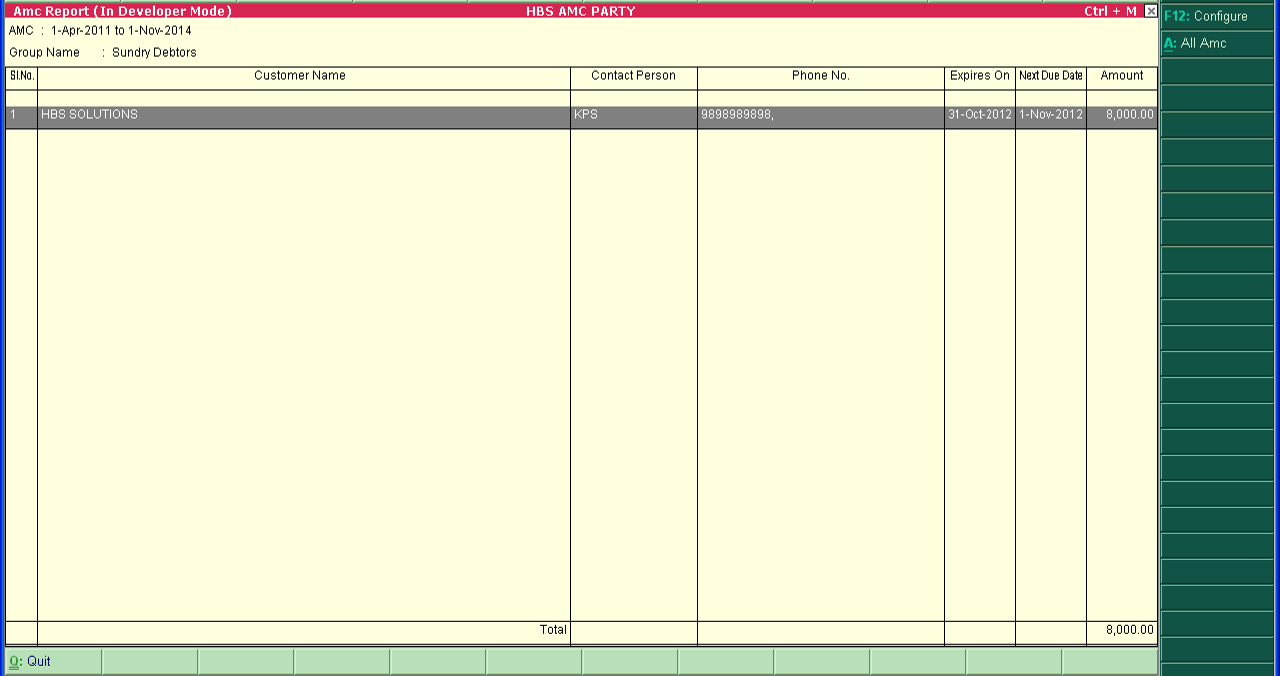AMC Billing & record maintenance
Introduction
With this Add-on you can generate AMC invoices. You can maintain a register containing details of customer with their AMC renewal date.
Important!
As a best practice it is advisable to take back up your company data before installing the Add-on
Setup Guide
1. Activate the Add-on
For Tally.ERP 9 Series A version lower than Release 3.2
Go to Gateway of Tally > F11: Features > Accounting Features
Set “Yes” to the options “Set AMC Report Maintain in Tally”
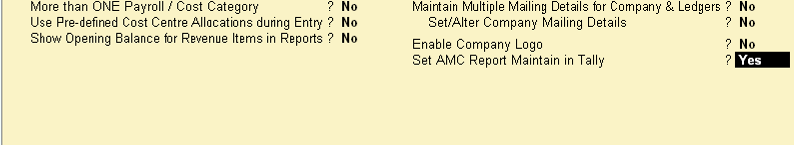
For Tally.ERP 9 Series A Release 3.2 and above
Go to Gateway of Tally > F11: Features > Add-on Features
Set “Yes” to the options “Set AMC Report Maintain in Tally”

2. Add-on details with images.
Go to gateway of Tally->Account info->Ledger->Create/Alter. Set yes to the option “Is AMC Taken”. Additional screen will Pop-up, fill in the required details

To See the Report:
Go to < Gateway of Tally < Account Books < AMC Report < Select Group

To renew the AMC:-
Go to gateway of Tally->accounting voucher-> Sales: F8
Set “Is AMC Invoice” to “Yes”, you need to capture information like AMC Period, AMC from Date, AMC Expiry Date etc.

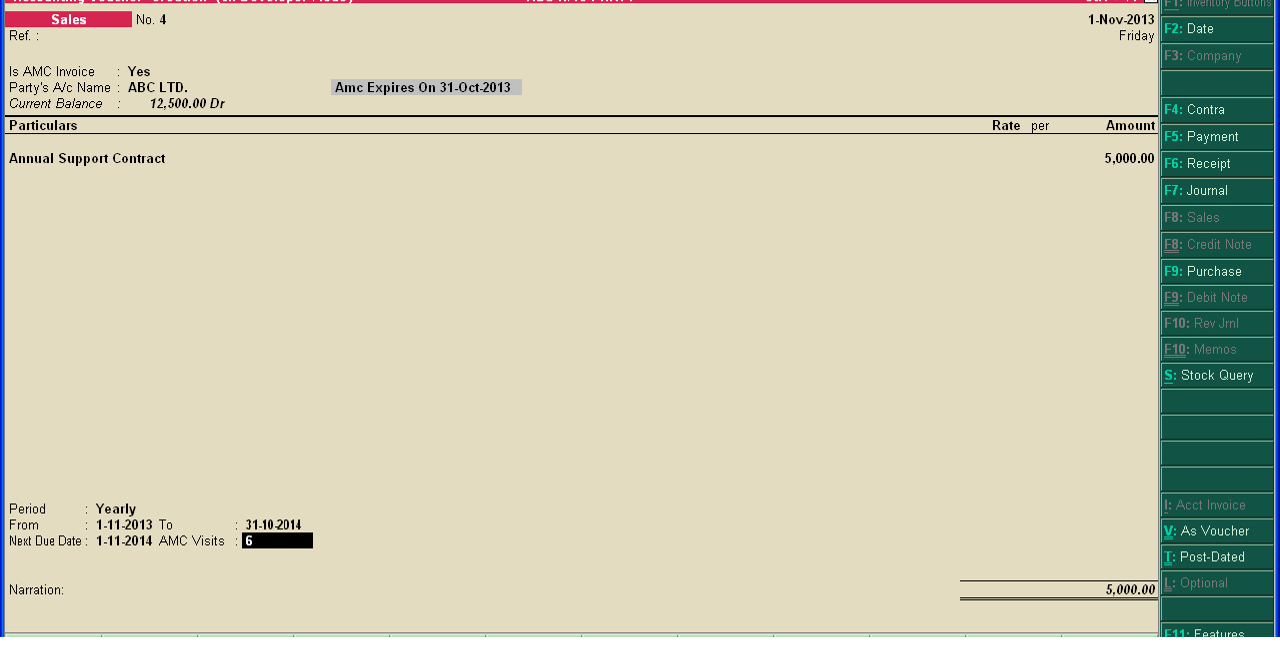
On completion of Invoice, the system prompts for updating AMC Master. The AMC information captured in the invoice will automatically get updated in party / ledger master.

Generation of AMC Report
From Gateway of Tally, select -> Display -> Account Books -> AMC Report & Check the Updated Detail
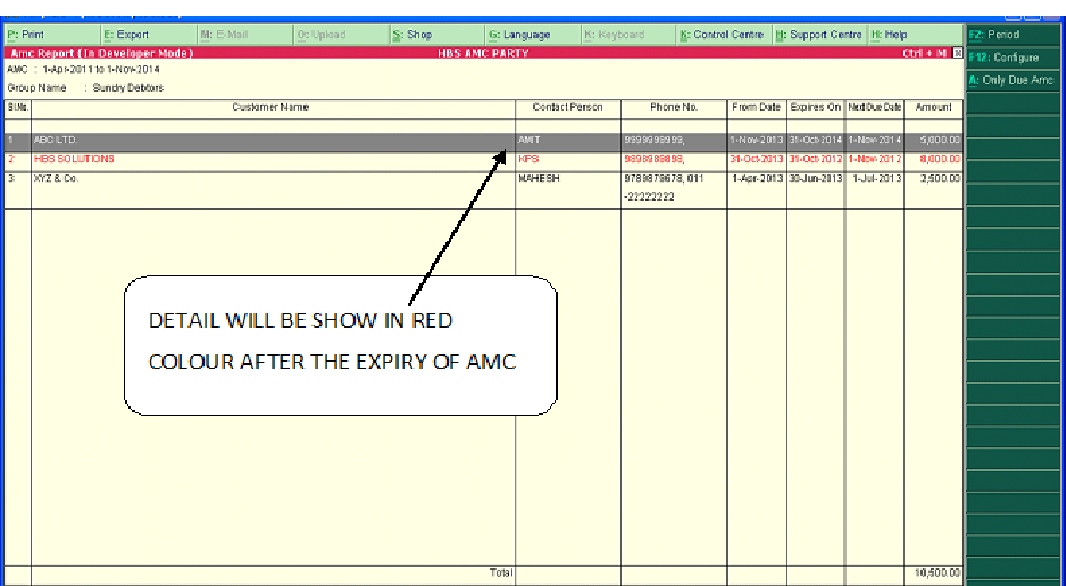
User can add or remove report columns as required.

PRESS F12 TO CONFIGURE

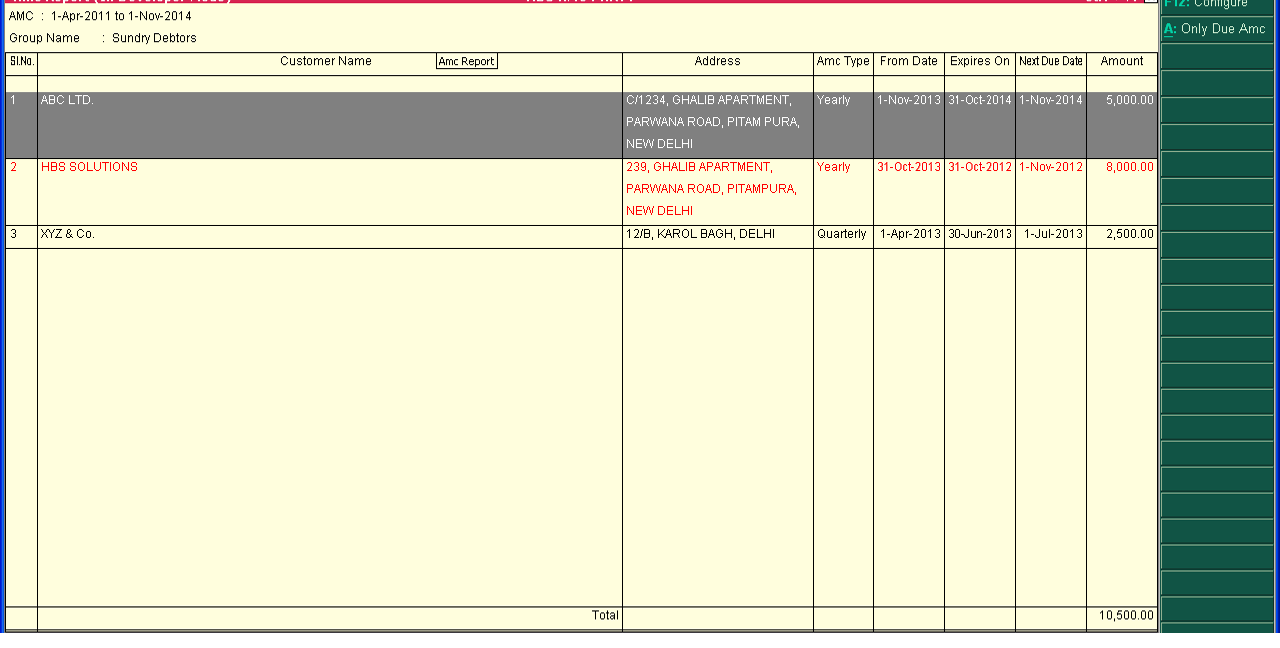
When any AMC gets expired, this report will highlight that client in red as shown above. Further, one can filter report on AMC renewal date.
To view AMC that are due, Press Alt+A